Fiber Laser Marking⁚ Parameter Optimization for Different Materials
Optimizing fiber laser marking parameters is crucial for achieving high-quality results across diverse materials․ Key settings include power‚ frequency‚ speed‚ and fill/loop counts‚ each significantly impacting mark depth and definition; Material properties dictate optimal parameter adjustments for precise engraving and marking․
Understanding Key Parameters
Mastering fiber laser marking hinges on understanding key parameters․ Laser power‚ expressed as a percentage of the available output (e․g․‚ a 20W laser at 50% uses 10W)‚ directly influences mark depth and intensity․ Pulse frequency (kHz)‚ or the rate of laser pulses‚ affects the heat accumulation in the material; lower frequencies often create deeper marks․ Marking speed (mm/s) determines the laser’s dwell time on the material; slower speeds generally result in darker‚ more defined marks․ Finally‚ fill and loop settings control the number of passes the laser makes over a given area‚ enhancing mark definition and contrast․ Careful adjustment of these parameters is crucial for achieving optimal results on various materials․
Power Settings and Their Impact on Mark Depth
Power settings are paramount in determining the depth of a fiber laser mark․ Higher power levels deliver more energy to the material‚ leading to deeper etching or engraving․ However‚ excessively high power can cause damage‚ such as burning or charring‚ especially with delicate materials․ The optimal power level depends heavily on the material’s properties and the desired mark depth․ For instance‚ marking stainless steel might require significantly higher power than marking plastics․ Experimentation is key to finding the sweet spot⁚ a power setting that produces the desired depth without compromising the material’s integrity or the quality of the mark․ Precise control over power‚ often adjustable in percentage increments of the laser’s maximum output‚ is essential for consistent and predictable results․
Frequency Control⁚ Achieving Desired Mark Quality
Pulse frequency‚ measured in kilohertz (kHz)‚ significantly influences the quality of the fiber laser mark․ It dictates the rate at which pulses of laser energy are delivered to the material․ Lower frequencies‚ typically in the range of 20-80 kHz depending on material and desired effect‚ often result in deeper‚ more defined marks‚ but can also increase heat buildup․ Higher frequencies‚ conversely‚ can lead to shallower‚ smoother markings‚ ideal for fine details or delicate materials․ The choice depends on the application⁚ deep engraving might benefit from lower frequencies‚ while surface marking or intricate designs may require higher frequencies to prevent excessive material removal․ Experimentation and fine-tuning of frequency alongside other parameters like power and speed are crucial for achieving the desired mark quality and avoiding undesirable effects such as roughness or unevenness․
Speed Adjustment for Precise Engraving
The speed at which the laser head moves across the material‚ usually measured in millimeters per second (mm/s)‚ is a critical parameter influencing the final mark․ Slower speeds allow for more energy deposition at each point‚ resulting in deeper engravings or darker markings․ Conversely‚ faster speeds lead to shallower‚ lighter marks‚ suitable for fine details or applications requiring less material removal․ The ideal speed is highly dependent on the material’s properties and the desired mark depth․ Harder materials like metals often necessitate slower speeds to achieve adequate marking depth‚ while softer materials like plastics might allow for faster processing without compromising quality․ Finding the optimal speed involves a balance between mark quality and processing time․ Excessive speed can lead to faint or incomplete marks‚ while excessively slow speeds may increase processing time and potentially damage the material due to prolonged heat exposure․
Fill and Loop Settings⁚ Enhancing Mark Definition
Fill and loop settings significantly impact the quality and definition of the laser mark․ The “fill” parameter determines the spacing between successive passes of the laser beam‚ influencing the overall mark density․ A smaller fill value results in more passes‚ leading to a denser‚ darker‚ and more uniformly filled mark․ Conversely‚ a larger fill value reduces the number of passes‚ creating a lighter and potentially less defined mark․ The “loop” setting‚ often expressed as a number of repetitions‚ dictates how many times the laser traces the same path․ Multiple loops increase the energy deposited at each point‚ deepening the mark and improving contrast․ However‚ excessive looping can lead to heat accumulation‚ potentially damaging the material or causing unwanted effects․ For instance‚ excessively looping on certain plastics might lead to melting or discoloration beyond the intended mark area․ The optimal combination of fill and loop settings depends on the material‚ desired mark depth‚ and desired aesthetic outcome․ Experimentation is often necessary to find the ideal settings for a specific application․

Material-Specific Parameter Adjustments
Optimal fiber laser marking parameters vary significantly depending on the material’s properties․ Metals‚ plastics‚ and non-metals each require unique power‚ speed‚ and frequency settings for precise and consistent results․ Careful adjustment is crucial for achieving desired mark quality․
Metals⁚ Stainless Steel‚ Aluminum‚ and More
Marking metals with a fiber laser requires careful parameter selection due to their varying reflectivity and thermal properties․ Stainless steel‚ for instance‚ often necessitates higher power settings and potentially lower speeds to achieve sufficient marking depth․ Aluminum‚ being more readily marked‚ may require less power but precise frequency adjustments for optimal contrast․ The choice between a 30W or 50W fiber laser often depends on the desired mark depth and the specific alloy․ For darker marks on stainless steel‚ a combination of higher power (e․g․‚ 50)‚ moderate speed (e․g․‚ 300 mm/s)‚ and specific frequency and hatch settings might be necessary․ Experimentation and fine-tuning are key to achieving consistent‚ high-quality results across different metal types and alloys․ Remember that factors like surface finish and material thickness will also influence optimal parameter settings․
Plastics⁚ Acrylic‚ ABS‚ and Other Polymers
Engraving plastics with a fiber laser presents unique challenges due to the wide variety of polymer types and their diverse responses to laser energy․ Acrylic‚ for example‚ often requires lower power settings to avoid burning or melting‚ prioritizing a balance between speed and sufficient energy for clean engraving․ ABS plastics may benefit from higher frequencies to enhance precision and detail‚ particularly for intricate designs․ The choice of laser parameters will also depend heavily on the plastic’s thickness and color․ Darker plastics may require higher power levels to achieve visible contrast․ Furthermore‚ the risk of material deformation necessitates careful control over laser power and speed․ Experimentation with different parameter combinations‚ starting with lower power and speed settings‚ is crucial to find the optimal settings for each specific plastic type and desired engraving depth and quality․ Always test on scrap material first before marking the final product․
Non-Metals⁚ Wood‚ Leather‚ and Ceramics
Marking non-metallic materials like wood‚ leather‚ and ceramics with a fiber laser demands a nuanced approach to parameter selection․ Wood‚ with its varying densities and moisture content‚ requires careful adjustment of power and speed to avoid burning or incomplete engraving․ Hardwoods generally necessitate higher power settings than softwoods‚ while slower speeds often yield cleaner‚ more precise results․ Leather‚ a porous material‚ responds well to lower power and faster speeds‚ creating a clean‚ consistent mark․ The type of leather (e․g․‚ full-grain‚ suede) also influences optimal settings․ Ceramics‚ known for their hardness and heat resistance‚ may require higher power and slower speeds to achieve a noticeable mark․ The color and composition of the ceramic will also influence the best settings․ In all cases‚ experimentation and iterative adjustments are critical to achieve the desired aesthetic‚ balancing mark depth‚ clarity‚ and preventing material damage․ Always test on a sample piece before committing to the final product․

Advanced Techniques and Considerations
Mastering advanced techniques like color marking requires precise control over laser parameters․ Troubleshooting common issues‚ such as inconsistent marking or material damage‚ involves careful analysis and iterative parameter adjustments for optimal results․
Optimizing Parameters for Color Marking
Achieving specific colors with fiber laser marking necessitates a nuanced understanding of parameter interaction․ Unlike simple engraving‚ color marking relies on precisely controlling the heat input to induce specific metallurgical or chemical changes within the material’s surface․ This often involves manipulating pulse duration‚ frequency‚ and power levels in a tightly controlled sequence․ For instance‚ achieving a deep black marking on stainless steel might require a high-power‚ low-frequency setting with multiple passes to ensure complete oxidation․ Conversely‚ creating a lighter gray tone may necessitate lower power‚ higher frequency‚ and fewer passes․ Experimentation and iterative adjustments are key to mastering this technique‚ with careful observation of the results at each stage․ The material’s composition plays a significant role; different metals and alloys respond differently to these variations․ Furthermore‚ the selection of the appropriate focusing lens is critical in maintaining consistent beam profile and energy density across the marking area‚ impacting the final color outcome․ Software assistance with pre-programmed color palettes can aid in achieving repeatable results․
Troubleshooting Common Marking Issues
Troubleshooting fiber laser marking often involves systematically adjusting key parameters․ A shallow or faint mark might indicate insufficient power or speed that’s too high․ Conversely‚ a deep‚ irregular mark could result from excessive power‚ too slow a speed‚ or improper focus․ Inconsistent marking might stem from variations in material properties‚ requiring localized adjustments or pre-treatment of the surface․ Blurred or distorted marks often point to issues with the laser beam quality‚ requiring inspection of optics and alignment․ If the mark is incomplete or patchy‚ insufficient passes (loop count) or inadequate overlap between passes (hatch setting) could be the culprit․ Heat-sensitive materials may require reduced power or shorter pulse durations to prevent burning or damage․ Always start with small test runs to fine-tune parameters before processing large batches․ Regular maintenance of the laser system‚ including cleaning of lenses and mirrors‚ is crucial for consistent performance and preventing unexpected issues․ Detailed records of parameters used for specific materials and desired effects aid in future troubleshooting and process optimization․

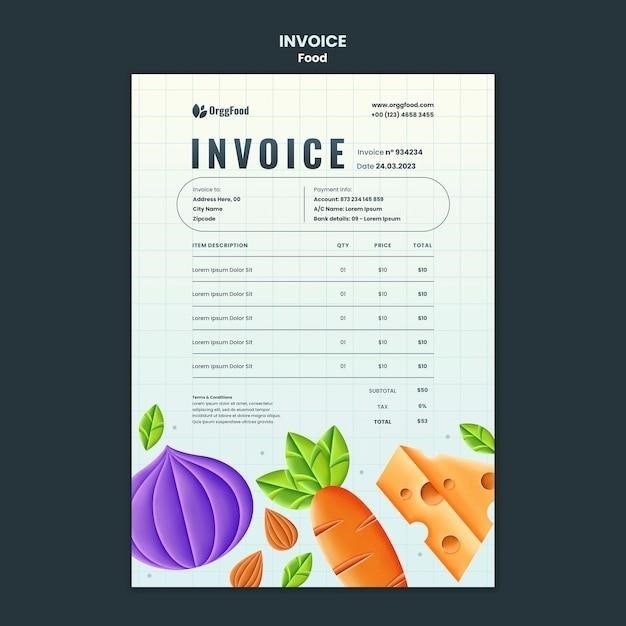
0 Comments